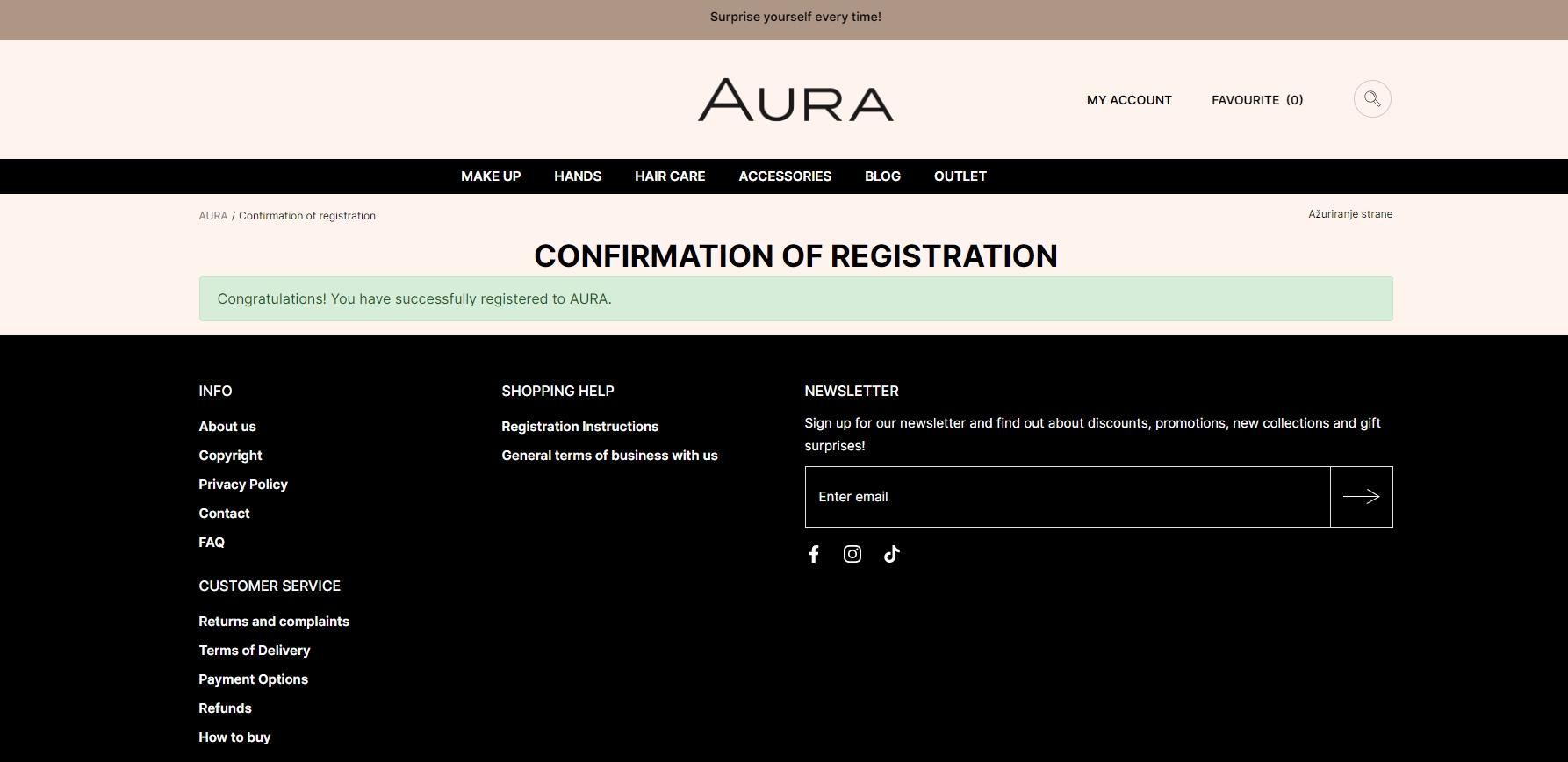Begin the registration process by clicking on the “Register” link in the top right-hand corner of the screen.
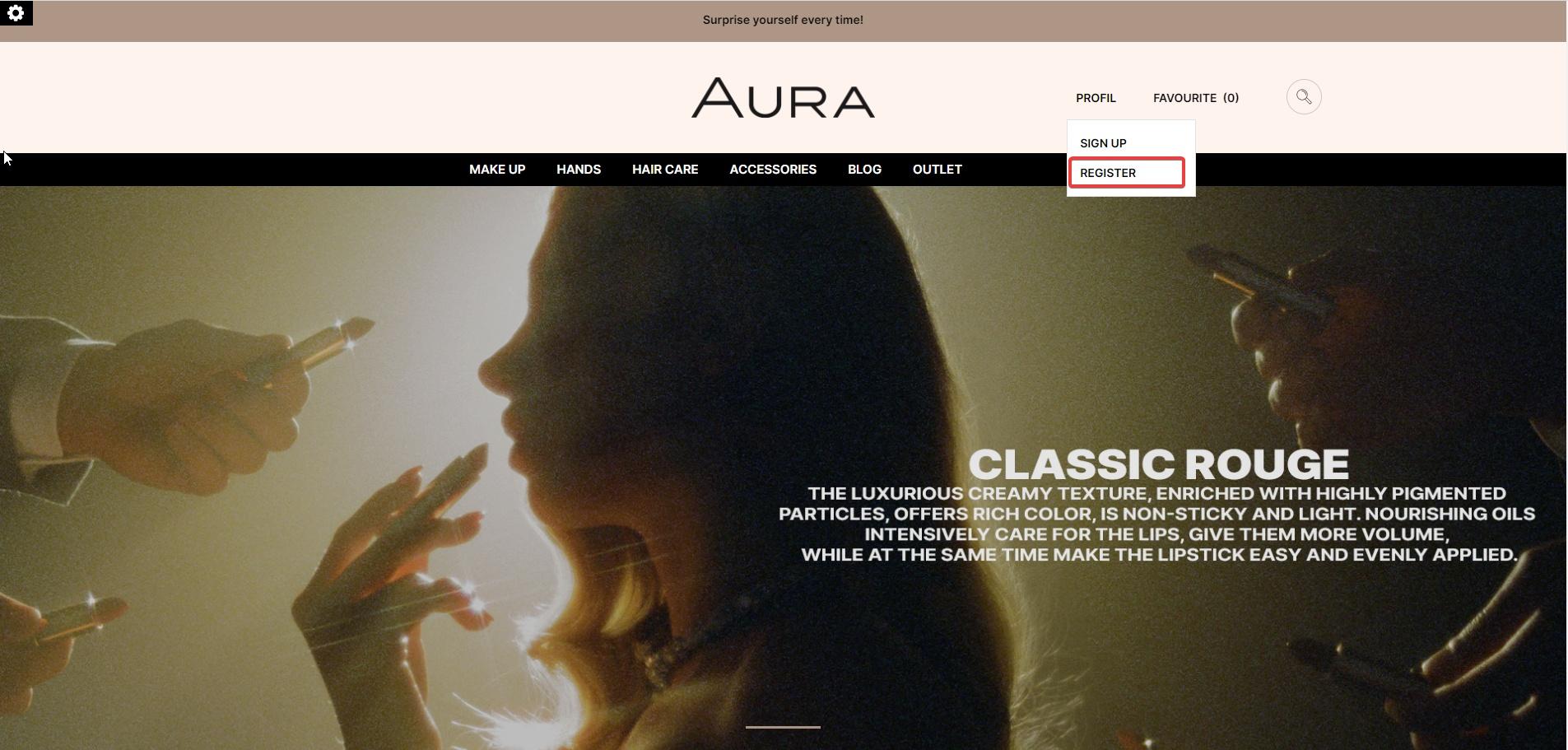
Enter your data in the “Buyer Details” window. Confirm by clicking the “Register” button.
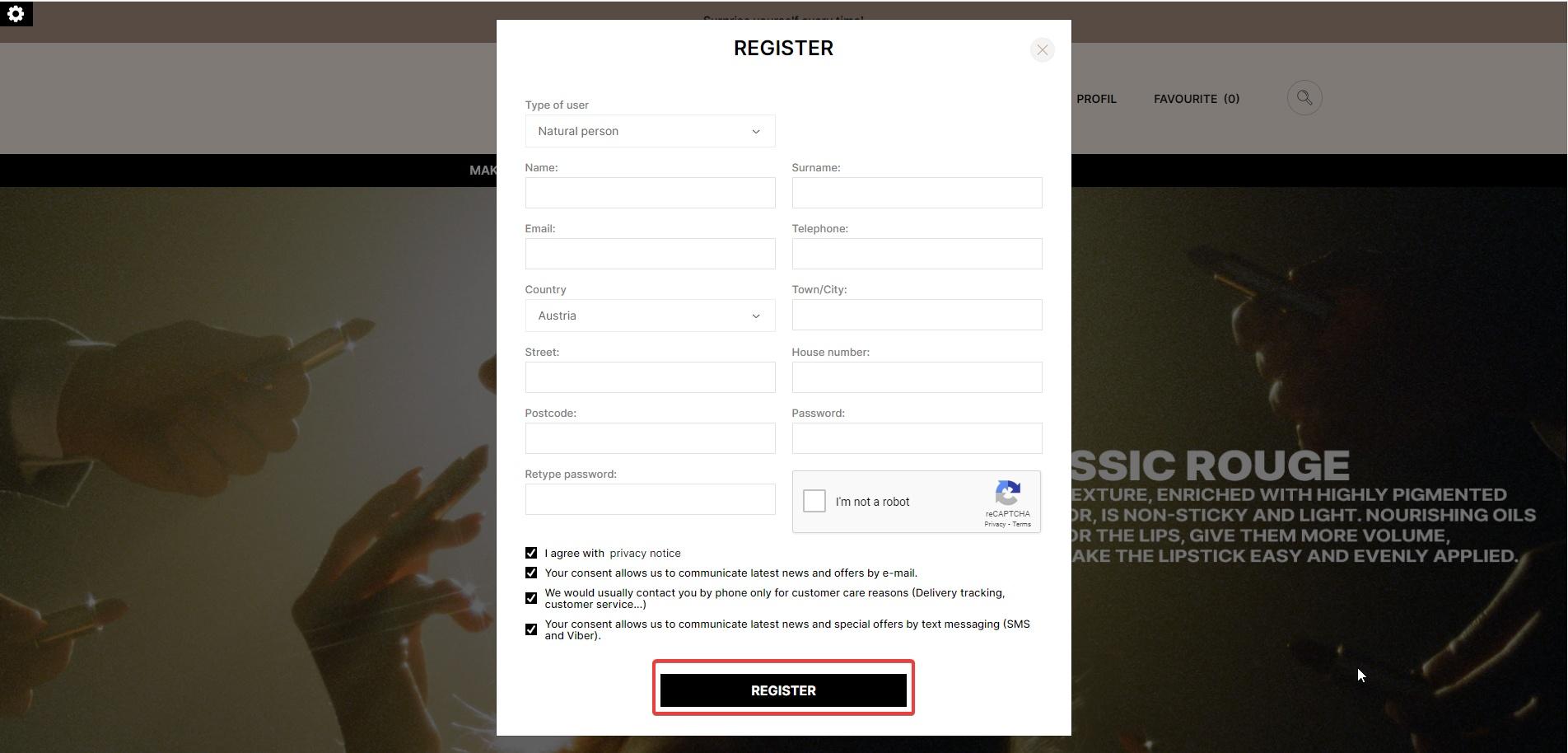
Please check your email inbox after you see a notification that you started the registration process.
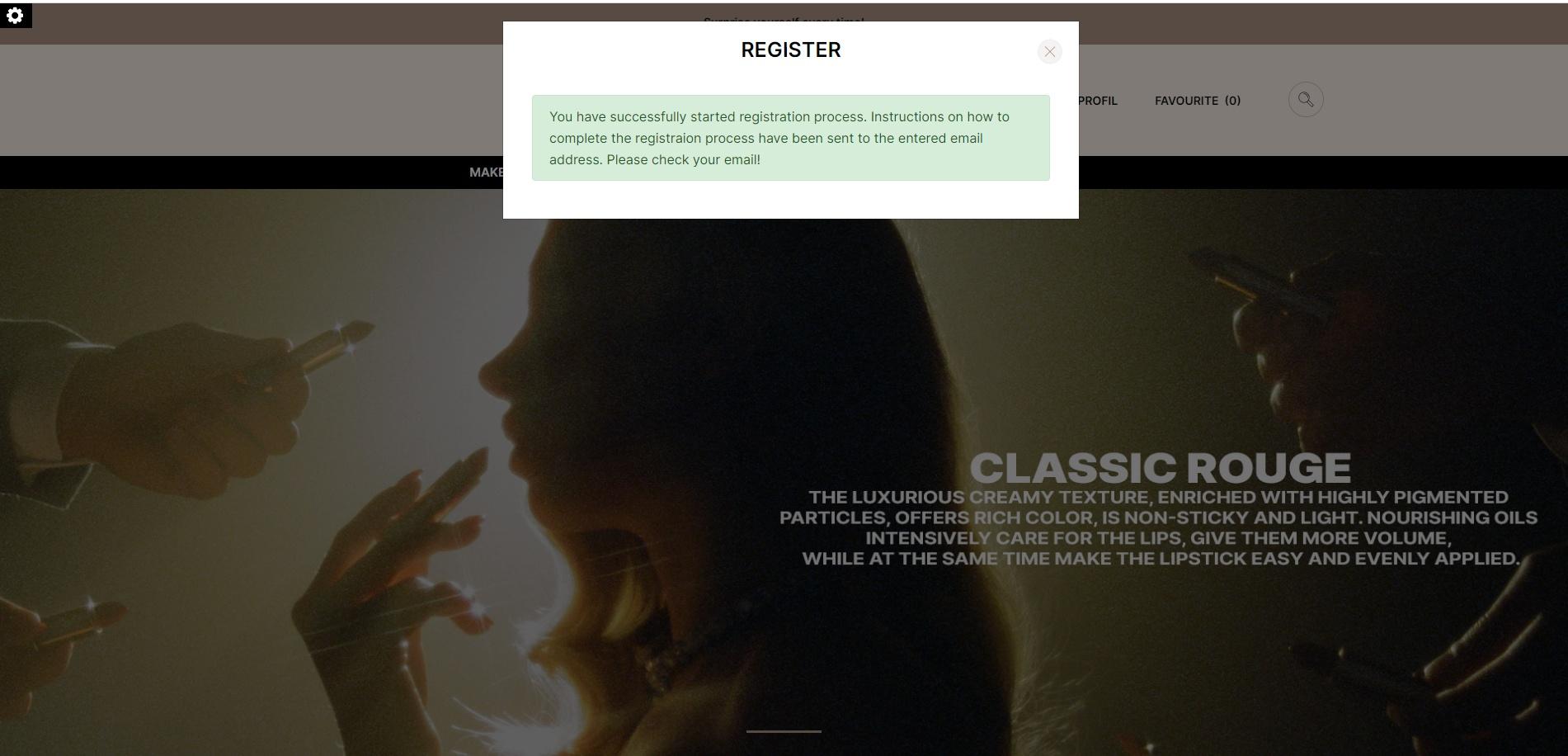
Open the email we sent you and click on the link provided.
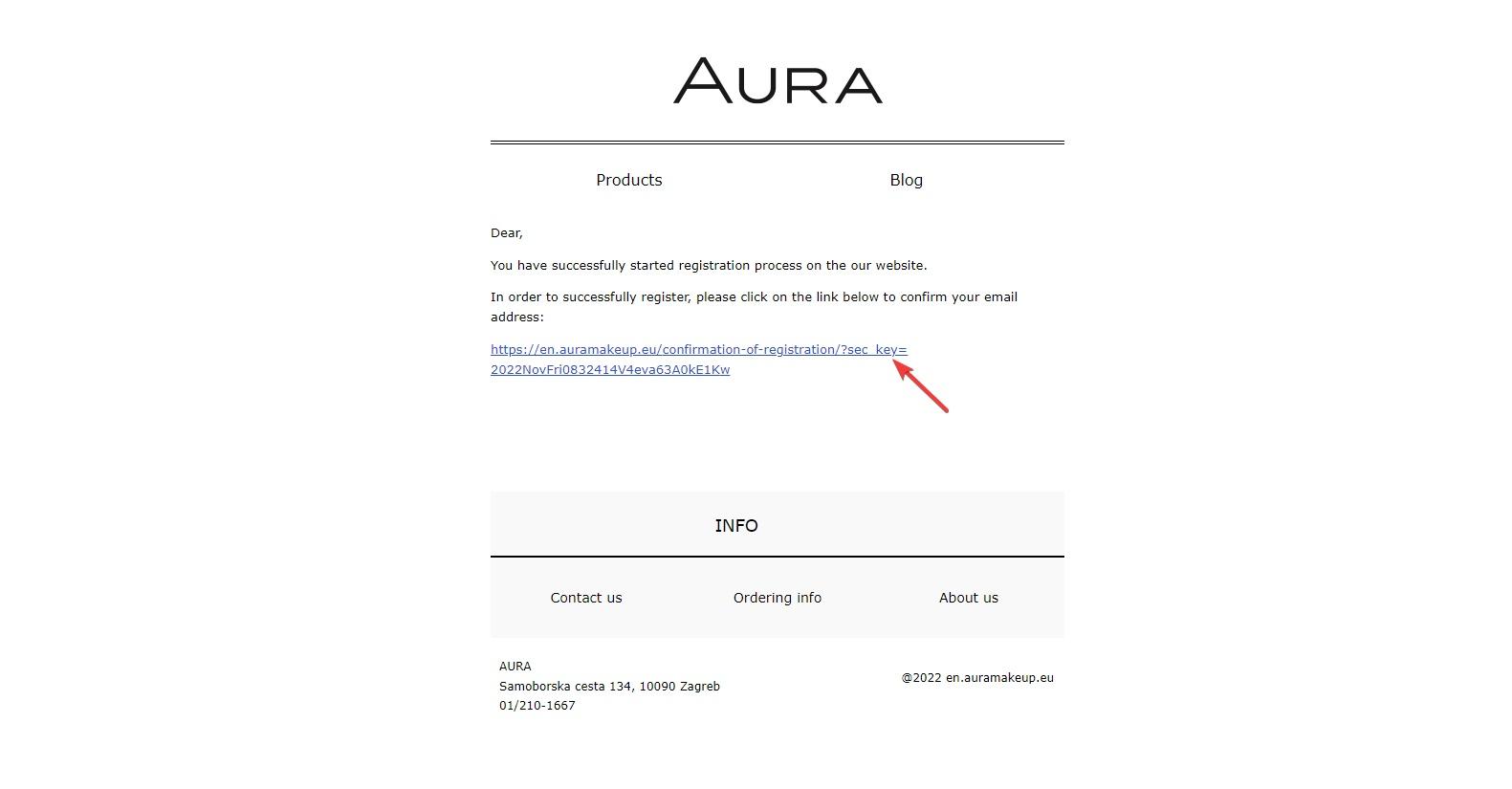
It will take you to the confirmation webpage that completes your registration. Congratulations! You are successfully registered with the Aura Online Shop.